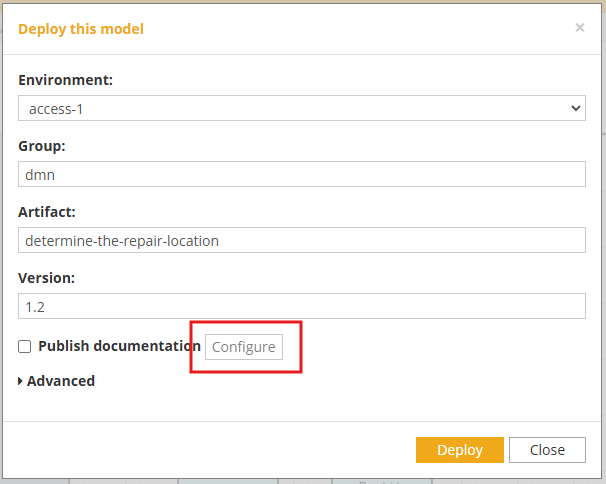Deploy
The deployment panel allows for the publication of the decision logic as a service in the automation suite.
By clicking on the Deploy button a dialog will pop-up and ask you to choose the environment where you wanna deploy your decision to:
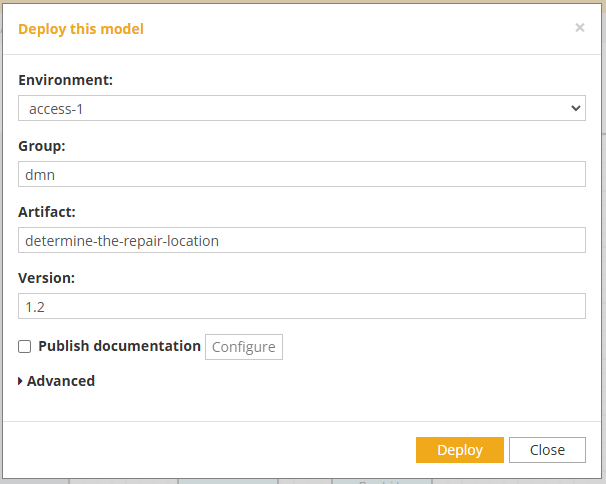
It displays also the model version informations such as group, artifact id and version.
You will be able also to select your Execution profile.
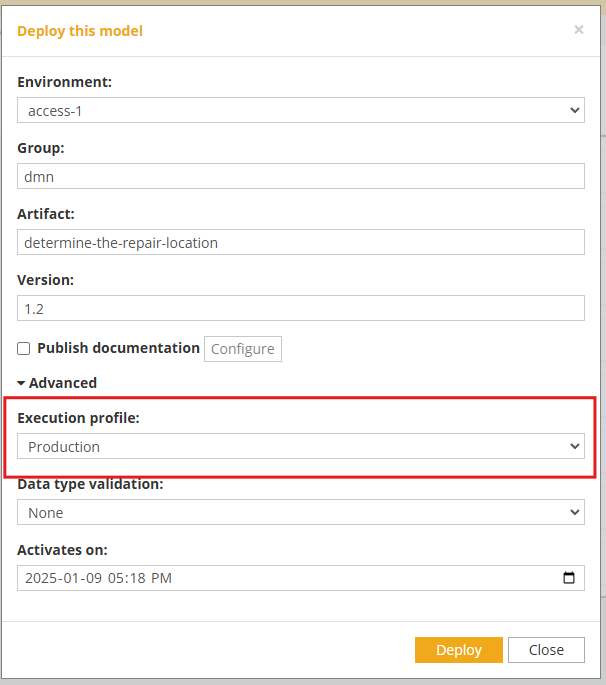
You will be able also to select the Data type validation.
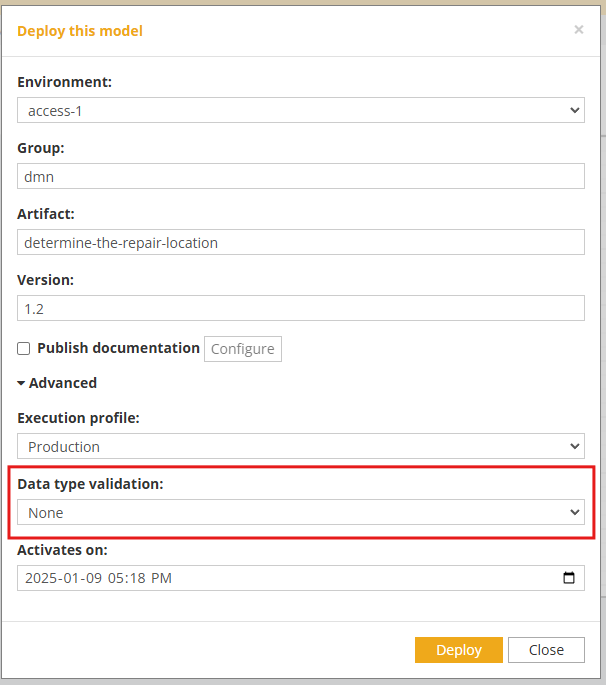
You will be able also to define the Activation on.
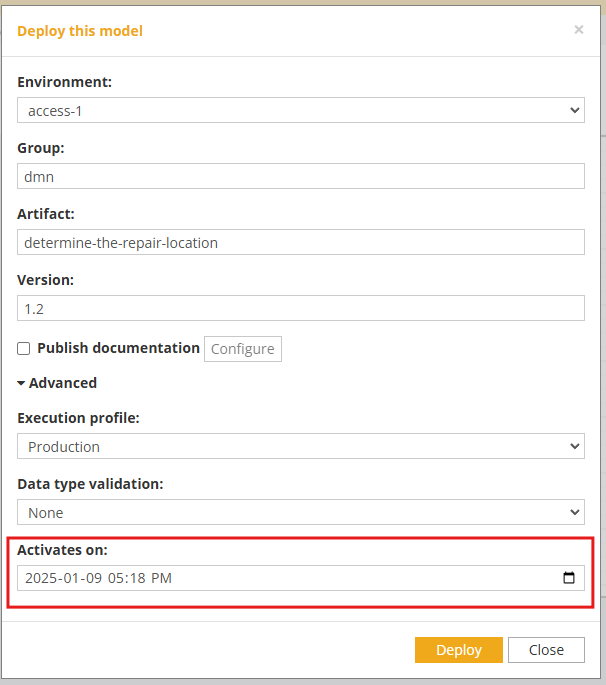
You can publish the HTML documentation of the current model by clicking on the checkbox. Furthermore you can also configure the documentation you wanna publish (see the picture below).